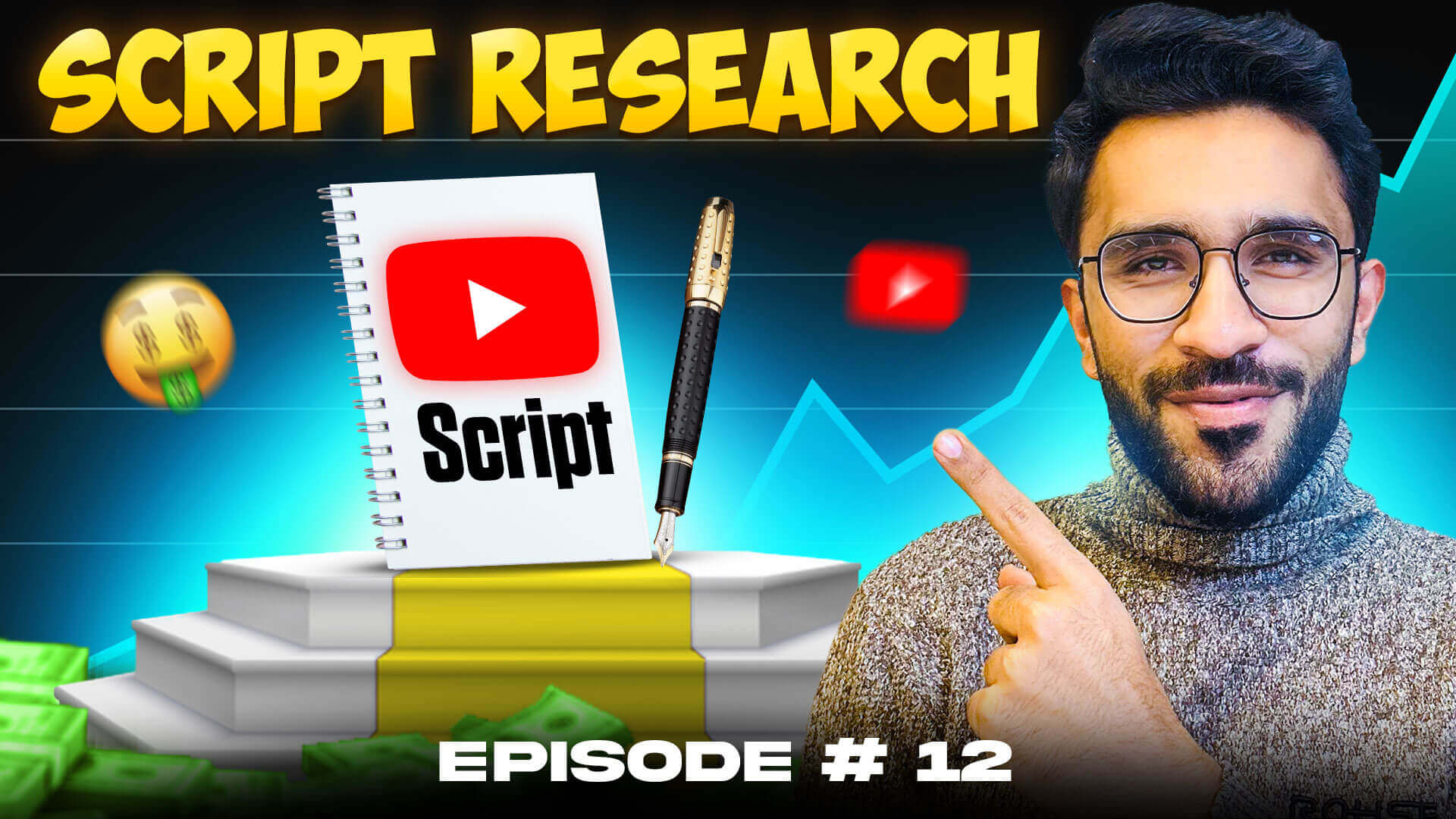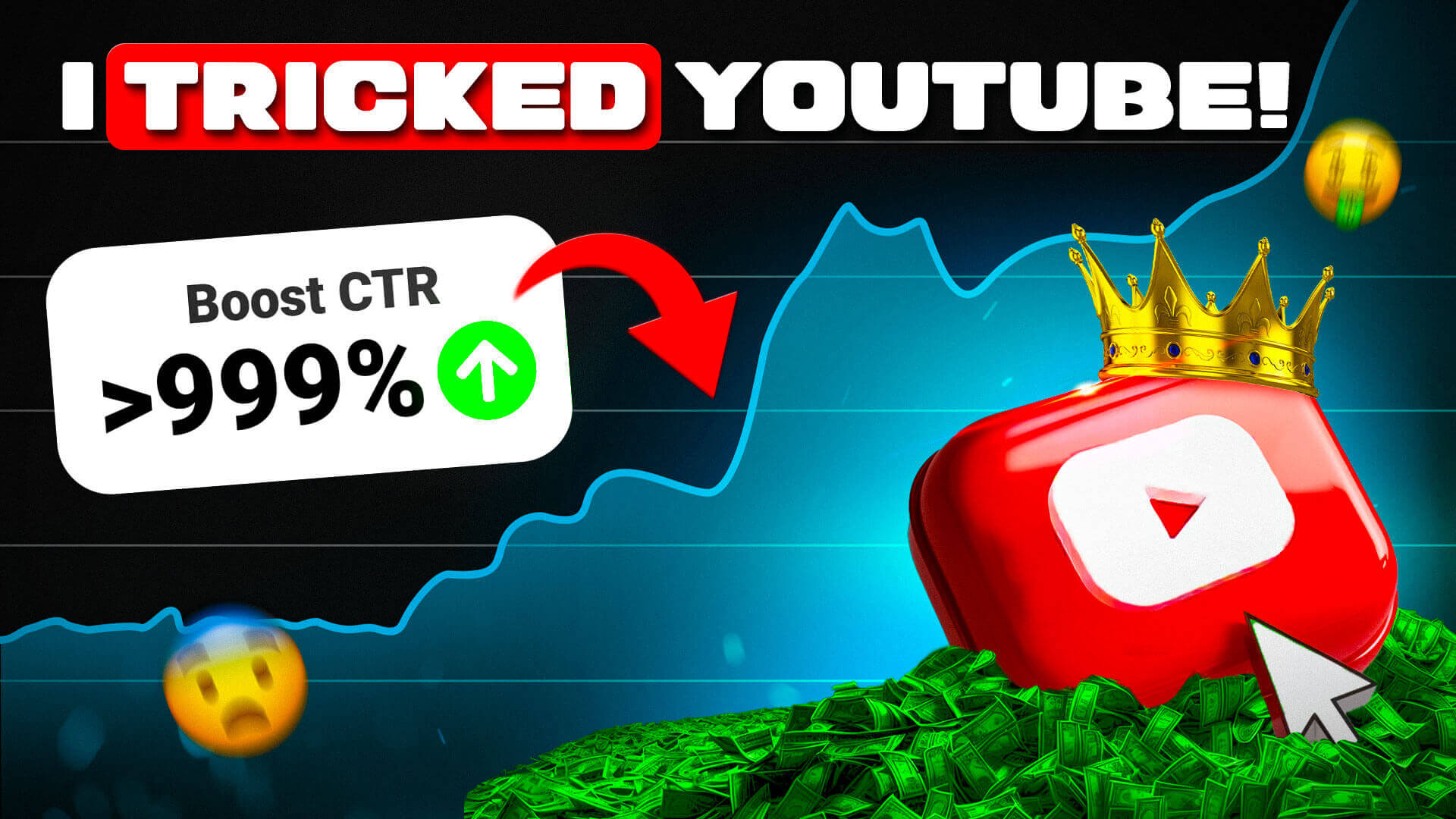This Launch Special Offer is Only for First 1,000 People. 🚀
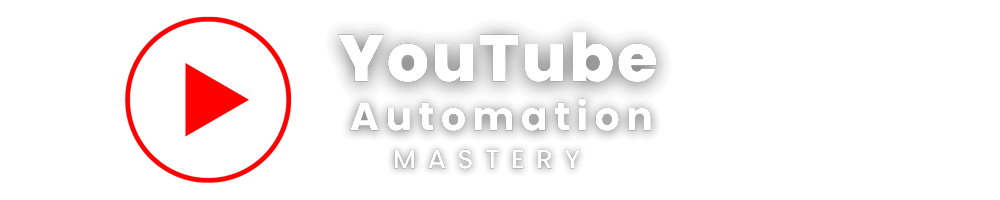
- +92 3363668070
Pre-Made Glowing Templates for Photoshop and Photopea
15 YouTube Thumbnail Templates Pack
Easily edit your thumbnails to look clickable and drive more traffic to your channel with this unique Thumbnail Templates for Photoshop
15 Glowing YouTube
Thumbnail Templates
Get More Views & Increase CTR
15 templates designed to make your thumbnails look professional and exclusive, get advantage with that eye-catching glow effect to make your channel truly stand out!

This templates pack includes:

15 Unique Thumbnail Templates
15 easy-customizable thumbnail templates Photoshop files (PSD) with a unique design

Step-by Step Video Tutorial
A video tutorial showing you how to use templates in Photoshop on desktop. Easy step-by-step tutorial for absolute beginners on how to replace the photo with yours and add that glow effect, how to change text, font, colors, etc. to create a thumbnail for your videos

The Library of Design Assets
Design assets library to customize your thumbnails with your own vision, includes backgrounds, dust effects, smoke, camera lens blur, etc.
100% Satisfaction Guarantee!
More than 85 people have already purchased the template pack. Everyone has agreed that their speed of work & CTR has increased
Actual Pirce: 8500/-
Today Only:
Rs: 2,700/- (One Time)


Save Hundreds on Thumbnail Design Costs: Get 15 Premium Templates for the Price of ONE!"
We are giving you the PSD files of 15 thumbnails at the same price whose actual cost is above 20x15 = 300 dollars.
for the cost of one professionally designed thumbnail, you'll receive a pack of 15 customizable PSD files, ready to elevate your video thumbnails to the next level. Personalize each template to match your brand, style, and video content effortlessly.
FAQs
Do I need to have the paid version of Photoshop to use these templates?
Yes, but you can use free online software Photopea to use these templates too. Basically follow the same steps as in Photoshop to get the same result. But I suggest you to use Photoshop.
I never used Adobe Photoshop or Photopea before and don't know much about photo editing. Will that be a problem?
Not at all! These Templates are designed to make your life easier when it comes to editing your YouTube thumbnail. With an easy step-by-step tutorial that's going to be available after purchase, I'm gonna walk you through everything you need to know to fully customize you thumbnail.
Can I get a refund after purchase?
Because of the digital nature of this product, there aren't any refunds available. All sales are final.
Can I share these presets with my friends?
Any unauthorized distribution the these Photoshop templates by Saad Rashid is prohibited and will be met with legal action and a fine of 1 lakh pakistani rupee. Keep the templates to yourself and just tell you friends where they get their own copy!
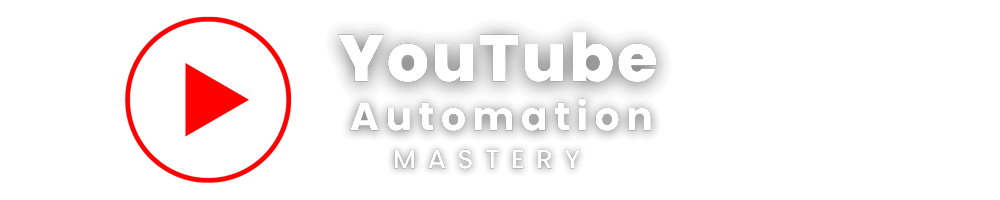
- +92 3363668070